Lime consulting blog
How to use Instagram hashtags correctly?
If Instagram comments with hashtags still make you laugh, or just don't understand how these little tags work, you are at the right place: we will share the information you need to know about the smart use of hashtags on Instagram.
What's a hashtag?
A hashtag can be a word or a phrase consisting of letters, numbers or emoji that are written together (without spaces) and begin with a number sign (#).
Hashtags are used to organize and quickly search for published content on a social network. By clicking on a hashtag, you can navigate through posts that have been tagged with it.
So why are hashtags so essential to use in Instagram marketing campaigns? And Instagram posts that use hashtags boost engagement rates by 12.6% compared to those without them?
Hashtagging is effective because it helps categorize similar content and make it easy to spot.
A hashtag can be a word or a phrase consisting of letters, numbers or emoji that are written together (without spaces) and begin with a number sign (#).
Hashtags are used to organize and quickly search for published content on a social network. By clicking on a hashtag, you can navigate through posts that have been tagged with it.
So why are hashtags so essential to use in Instagram marketing campaigns? And Instagram posts that use hashtags boost engagement rates by 12.6% compared to those without them?
Hashtagging is effective because it helps categorize similar content and make it easy to spot.
Advantages of using hashtags on Instagram
How to use hashtags for Instagram?
Now that we've highlighted why hashtags matter, it's time to talk about which hashtags make sense for your business's posts?
There is no one-size-fits-all answer here, but here are a few ideas to help you to get started.
Instagram allows you to include 30 hashtags in any post. But that doesn't mean you have to write all 30 every time. Too many hashtags can look like spam.
How many hashtags are considered optimal? Usually, we see that brands include from two to five hashtags: some are branded, some are related to the publication topic.
- Customer Engagement: You can post a new product image and get your customers' opinions using a hashtag. Users find your product faster and can give you insightful comments. You can also create a contest based on the tag or hashtag and attract new subscribers.
- Capture New Audience: One of the ways users find compelling new information is by clicking on a hashtag. Using hashtags related to your product increases your audience because that's how users can find your publications through searches on that network.
- Hashtags can tell you about industry trends: If you're on the hunt for what's popular right now in your industry, checking out trending hashtags will give you a clue as to what people are talking about. Tag following can help you keep a close eye on your competitors and what people say about your brand.
How to use hashtags for Instagram?
Now that we've highlighted why hashtags matter, it's time to talk about which hashtags make sense for your business's posts?
There is no one-size-fits-all answer here, but here are a few ideas to help you to get started.
Instagram allows you to include 30 hashtags in any post. But that doesn't mean you have to write all 30 every time. Too many hashtags can look like spam.
How many hashtags are considered optimal? Usually, we see that brands include from two to five hashtags: some are branded, some are related to the publication topic.
Do not use inappropriate or repetitive hashtags
It may be tempting to copy and paste the same long list of hashtags on every post, but don't do that. Instagram community guidelines make it clear that posting repetitive comments or content is not encouraged by the social network. When creating a post, only use hashtags that make sense.
It may be tempting to copy and paste the same long list of hashtags on every post, but don't do that. Instagram community guidelines make it clear that posting repetitive comments or content is not encouraged by the social network. When creating a post, only use hashtags that make sense.
4 tips to help you find the right hashtags
1
Check your competitors' hashtags
Pay attention to both big competitors and smaller rivals. Your job is to look for exciting hashtag ideas. Using these ideas, you can create combinations that will express your message.
2
Check hashtags from industry influencers
If different celebrities publish content similar to your company's content, you can check out the hashtags that worked in their publications. You don't have to copy their ideas, but you can study them and be willing to learn from them.
3
Examine similar hashtags
Some services help you search for hashtags. All you have to do is write a word related to your brand, and the service will generate similar hashtags for your query.
4
Use the Instagram search system
Write a word related to your brand or product in the search tag line. Instagram will give you a list of all hashtags related to that keyword and show you the number of posts tagged with it.
Conclusion
Using Instagram hashtags strategically is an excellent way to establish contact with customers, find content created about you by your followers (UGC content), and increase your posts' coverage. But remember, each of the hashtags you use in a post must match the content. Don't repeat hashtags: don't copy and paste your entire saved list into every post.
Using Instagram hashtags strategically is an excellent way to establish contact with customers, find content created about you by your followers (UGC content), and increase your posts' coverage. But remember, each of the hashtags you use in a post must match the content. Don't repeat hashtags: don't copy and paste your entire saved list into every post.